Rosmarino ha scritto:
@Rubik come hai fatto per trasmettere in una finestra tanto codice scrollabile ?
Come ti ha già detto Alexv c'è il tastino code [</>]
___________________
v
 code.png
code.png
se non lo vedi è perché prima devi scegliere: Editor completo & Anteprima:
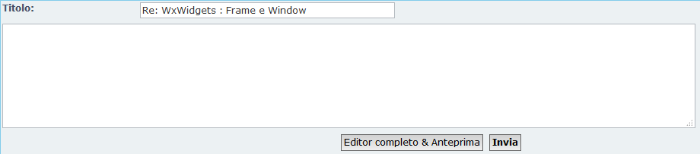 editor.png
editor.png
Tornando a noi, sappiamo che ci sono una miriade di possibilità per creare una GUI in C/C++, quello che non so è quale scegliere per iniziare, senza dover installare IDE sterminati perché fanno 1 milione di cose, o procedere con la programmazione spicciola.
Per intenderci, ho già sperimentato solo per curiosità windows.h, codice mio:
#include <windows.h>
#include <math.h>
#define DIM_SQUARE_W 840 // your chose
#define DIM_SQUARE_H 576 // your chose
#define POS_SQUARE 50 // your chose
static HWND sHwnd;
static COLORREF red=RGB(255,0,0);
static COLORREF blue=RGB(0,0,255);
static COLORREF green=RGB(0,255,0);
static COLORREF black=RGB(0,0,0);
void SetWindowHandle(HWND hwnd){
sHwnd=hwnd;
}
void setPixel(int x, int y, COLORREF& color=black){ // black, if omitted
if(sHwnd==NULL){
MessageBox(NULL, "sHwnd was not initialized !", "Error", MB_OK|MB_ICONERROR);
exit(0);
}
HDC hdc=GetDC(sHwnd);
SetPixel(hdc, x, y, color);
ReleaseDC(sHwnd, hdc);
return;
}
void drawSin(){
double y=0;
for (double x=POS_SQUARE; x<DIM_SQUARE_W+POS_SQUARE; x++)
{
y=sin(x/50)*DIM_SQUARE_H/2; // y/50: frequency, DIM_SQUARE_H/2: max height
setPixel((int)x,(int)y+DIM_SQUARE_H/2+POS_SQUARE, black); // DIM_SQUARE_H/2 centered
}
}
void drawLine(){
for(int w = 1; w <DIM_SQUARE_W; w++){
setPixel(POS_SQUARE+w, POS_SQUARE, blue);
setPixel(POS_SQUARE+w, POS_SQUARE+DIM_SQUARE_H, blue);
}
for(int h = 1; h <DIM_SQUARE_H; h++){
setPixel(POS_SQUARE, POS_SQUARE+h, red);
setPixel(POS_SQUARE+DIM_SQUARE_W, POS_SQUARE+h, red);
}
}
LRESULT CALLBACK WndProc(HWND hwnd, UINT message, WPARAM wParam, LPARAM lParam){
switch(message){
case WM_PAINT:
SetWindowHandle(hwnd);
drawLine(); // graphics routine
drawSin(); // graphics routine
break;
case WM_CLOSE: // Failure to call DefWindowProc
break;
case WM_DESTROY:
PostQuitMessage(0);
return 0;
default:
break; // Failure to call DefWindowProc
}
return DefWindowProc(hwnd, message, wParam, lParam);
}
int WINAPI WinMain(HINSTANCE hInstance,HINSTANCE hPrevInstance, LPSTR lpCmdLine, int iCmdShow){
static TCHAR szAppName[] = TEXT("Graphic");
WNDCLASS wndclass;
wndclass.style = CS_HREDRAW|CS_VREDRAW ;
wndclass.lpfnWndProc = WndProc ;
wndclass.cbClsExtra = 0 ;
wndclass.cbWndExtra = 0 ;
wndclass.hInstance = hInstance ;
wndclass.hIcon = LoadIcon (NULL, IDI_APPLICATION) ;
wndclass.hCursor = LoadCursor (NULL, IDC_ARROW) ;
wndclass.hbrBackground = (HBRUSH) GetStockObject (WHITE_BRUSH) ;
wndclass.lpszMenuName = NULL ;
wndclass.lpszClassName = szAppName ;
// Register the window
if(!RegisterClass(& wndclass)){
MessageBox(NULL, "Registering the class failed","Error", MB_OK|MB_ICONERROR);
exit(0);
}
// CreateWindow
HWND hwnd=CreateWindow(szAppName, "Graphic surface",
WS_OVERLAPPEDWINDOW,
CW_USEDEFAULT,
CW_USEDEFAULT,
CW_USEDEFAULT,
CW_USEDEFAULT,
NULL,
NULL,
hInstance,
NULL);
if(!hwnd){
MessageBox(NULL, "Window Creation Failed!","Error", MB_OK);
exit(0);
}
// ShowWindow and UpdateWindow
ShowWindow(hwnd, iCmdShow);
UpdateWindow(hwnd);
// Message Loop
MSG msg;
while(GetMessage(& msg, NULL,0,0)){
TranslateMessage(& msg);
DispatchMessage(& msg);
}
return 0;
}
oppure sempre tanto per vedere i common control, codice di Napalm:
//
// Log Window Test App - by Napalm
//
// You may use all or any part of the following code as long as you agree
// to the Creative Commons Attribution 2.0 UK: England & Wales license.
// [url="http://creativecommons.org/licenses/by/2.0/uk/"]http://creativecommo...nses/by/2.0/uk/[/url]
//
// You must have the up to date headers to compile this.. if you can't
// compile it install the PSDK/Windows SDK and try again.
//
//
#define _WIN32_WINNT 0x0501
#include <windows.h>
#include <commctrl.h>
#include <shlwapi.h>
#define LOG_LINE_LIMIT 25
// Child Window/Control IDs
#define IDC_TXTENTRY 100
#define IDC_TXTLOG 101
#define IDC_BTNADDENTRY 102
#define IDC_CHKPINTOBOTTOM 103
#define IDC_CHKLIMITBUFFER 104
// Globals
HINSTANCE g_hInst;
HFONT g_hfText;
// I created this to change the default properties of how edit controls behave
// when accessed by the dialog manager.
LRESULT CALLBACK SubclassEditProc(HWND hWnd, UINT uMsg, WPARAM wParam, LPARAM lParam)
{
WNDPROC wpOld = (WNDPROC)GetWindowLongPtr(hWnd, GWLP_USERDATA);
LRESULT lrResult = 0;
if(wpOld){
switch(uMsg)
{
// Draw fancy gradient background in log edit control
case WM_ERASEBKGND:
{
RECT rc;
if(GetClientRect(hWnd, &rc)){
INT nW = (rc.right - rc.left);
INT nH = (rc.bottom - rc.top);
TRIVERTEX triVertex[5] = {
{ 0, nH, 0xFF00, 0xFF00, 0xFF00, 0x0000 },
{ nW, nH / 2, 0xFF00, 0xFF00, 0xFF00, 0x0000 },
{ nW, nH, 0xBB00, 0xDD00, 0xF700, 0x0000 },
};
GRADIENT_TRIANGLE triMesh = { 0, 1, 2 };
HDC hdc = (HDC)wParam;
INT ndc = SaveDC(hdc);
SetBkColor(hdc, RGB(255, 255, 255));
ExtTextOut(hdc, 0, 0, ETO_OPAQUE, &rc, NULL, 0, NULL);
// GradientFill(hdc, triVertex, 3, &triMesh, 1, GRADIENT_FILL_TRIANGLE);
RestoreDC(hdc, ndc);
return 0;
}
}
break;
// Last message to a window so we de-subclass ourselves.
case WM_NCDESTROY:
SetWindowLongPtr(hWnd, GWLP_WNDPROC, (LONG_PTR)wpOld);
SetWindowLongPtr(hWnd, GWLP_USERDATA, 0);
break;
// Sent by IsDialogMessage() API to determine what keys the control wants.
// We use this to forward the tab key so it selects the next control.
case WM_GETDLGCODE:
lrResult = CallWindowProc(wpOld, hWnd, uMsg, wParam, lParam);
lrResult &= ~(DLGC_HASSETSEL | DLGC_WANTTAB);
if(lParam && ((LPMSG)lParam)->message == WM_KEYDOWN &&
((LPMSG)lParam)->wParam == VK_TAB)
lrResult &= ~DLGC_WANTMESSAGE;
return lrResult;
}
// Call the original window procedure.
return CallWindowProc(wpOld, hWnd, uMsg, wParam, lParam);
}
// Crap couldn't find the original window procedure... use default.
return DefWindowProc(hWnd, uMsg, wParam, lParam);
}
LRESULT CALLBACK MainWindowProc(HWND hWnd, UINT uMsg, WPARAM wParam, LPARAM lParam)
{
// We should not have used a static.. we should really attach this value to the window
// using either GWL_USERDATA or a allocated structure with a a pointer stored in GWL_USERDATA.
static HWND s_hWndLastFocus;
switch(uMsg)
{
// Initialize our window and create our child controls.
case WM_CREATE:
{
HWND hWndChild;
TCHAR szBuffer[MAX_PATH];
// TEXT("This text will be appended to the box below.")
// Create the 'entry box' single-line edit control.
hWndChild = CreateWindowEx(WS_EX_CLIENTEDGE, WC_EDIT, NULL,
ES_AUTOHSCROLL | WS_CHILD | WS_TABSTOP | WS_VISIBLE,
0, 0, 0, 0, hWnd, (HMENU)IDC_TXTENTRY, g_hInst, NULL);
if(!hWndChild) return -1;
// Subclass the edit control.
SetWindowLongPtr(hWndChild, GWLP_USERDATA, GetWindowLongPtr(hWndChild, GWLP_WNDPROC));
SetWindowLongPtr(hWndChild, GWLP_WNDPROC, (LONG_PTR)SubclassEditProc);
// Set the edit controls properties.
SendMessage(hWndChild, WM_SETFONT, (WPARAM)g_hfText, FALSE);
SendMessage(hWndChild, EM_SETMARGINS, EC_LEFTMARGIN | EC_RIGHTMARGIN, 0);
// SendMessage(hWndChild, EM_SETCUEBANNER, 0, (LPARAM)TEXT("Log Entry Text"));
// Create the 'add entry' button.
hWndChild = CreateWindowEx(0, WC_BUTTON, TEXT("&Add Entry"),
BS_PUSHBUTTON | BS_TEXT |
WS_CHILD | WS_TABSTOP | WS_VISIBLE,
0, 0, 0, 0, hWnd, (HMENU)IDC_BTNADDENTRY, g_hInst, NULL);
if(!hWndChild) return -1;
// Set the button controls properties.
SendMessage(hWndChild, WM_SETFONT, (WPARAM)g_hfText, FALSE);
// Create first options check-box.
hWndChild = CreateWindowEx(0, WC_BUTTON, TEXT("Pin scroll to bottom."),
BS_CHECKBOX | BS_AUTOCHECKBOX | BS_TEXT | BS_VCENTER |
WS_CHILD | WS_TABSTOP | WS_VISIBLE,
0, 0, 0, 0, hWnd, (HMENU)IDC_CHKPINTOBOTTOM, g_hInst, NULL);
if(!hWndChild) return -1;
// Set the button controls properties.
SendMessage(hWndChild, WM_SETFONT, (WPARAM)g_hfText, FALSE);
SendMessage(hWndChild, BM_SETCHECK, BST_CHECKED, 0);
// Create second options check-box.
wsprintf(szBuffer, TEXT("Limit log to %u lines."), LOG_LINE_LIMIT);
hWndChild = CreateWindowEx(0, WC_BUTTON, szBuffer,
BS_CHECKBOX | BS_AUTOCHECKBOX | BS_TEXT | BS_VCENTER |
WS_CHILD | WS_TABSTOP | WS_VISIBLE,
0, 0, 0, 0, hWnd, (HMENU)IDC_CHKLIMITBUFFER, g_hInst, NULL);
if(!hWndChild) return -1;
// Set the button controls properties.
SendMessage(hWndChild, WM_SETFONT, (WPARAM)g_hfText, FALSE);
SendMessage(hWndChild, BM_SETCHECK, BST_CHECKED, 0);
// Create 'log window' multi-line edit control.
hWndChild = CreateWindowEx(WS_EX_CLIENTEDGE, WC_EDIT, NULL,
ES_MULTILINE | ES_WANTRETURN | ES_AUTOVSCROLL | ES_NOHIDESEL |
WS_VSCROLL | WS_CHILD | WS_TABSTOP | WS_VISIBLE,
0, 0, 0, 0, hWnd, (HMENU)IDC_TXTLOG, g_hInst, NULL);
if(!hWndChild) return -1;
// Subclass the edit control.
SetWindowLongPtr(hWndChild, GWLP_USERDATA, GetWindowLongPtr(hWndChild, GWLP_WNDPROC));
SetWindowLongPtr(hWndChild, GWLP_WNDPROC, (LONG_PTR)SubclassEditProc);
// Set the edit controls properties.
SendMessage(hWndChild, WM_SETFONT, (WPARAM)g_hfText, FALSE);
SendMessage(hWndChild, EM_SETMARGINS, EC_LEFTMARGIN | EC_RIGHTMARGIN, 0);
SetFocus(hWndChild);
s_hWndLastFocus = NULL;
}
return 0;
// We get this message with WA_INACTIVE set when our window is no-longer
// the foreground window so we want to save which of our controls has the focus
// so that when the user returns the right control gets the keyboard input.
case WM_ACTIVATE:
if(LOWORD(wParam) == WA_INACTIVE)
s_hWndLastFocus = GetFocus();
return 0;
// We get this message when our window receives the user focus. We then
// move that focus to the previously used child window.
case WM_SETFOCUS:
if(s_hWndLastFocus)
SetFocus(s_hWndLastFocus);
return 0;
// We accept this message so we can set a minimum window size. This only sets the users
// tracking size. The window itself can always be resized smaller programmatically unless
// you restrict it in WM_WINDOWPOSCHANGING/WM_WINDOWPOSCHANGED.
case WM_GETMINMAXINFO:
{
LPMINMAXINFO lpInfo = (LPMINMAXINFO)lParam;
if(lpInfo)
lpInfo->ptMinTrackSize.x = 350, lpInfo->ptMinTrackSize.y = 280;
}
return 0;
// These next two messages are better to use rather than WM_MOVE/WM_SIZE.
// Remember WM_MOVE/WM_SIZE are from 16bit windows. In 32bit windows the window
// manager only sends these two messages and the DefWindowProc() handler actually
// accepts them and converts them to WM_MOVE/WM_SIZE.
//
// We accept this so we can scale our controls to the client size.
case WM_WINDOWPOSCHANGING:
case WM_WINDOWPOSCHANGED:
{
HDWP hDWP;
RECT rc;
// Create a deferred window handle.
if(hDWP = BeginDeferWindowPos(5)){ // Deferring 5 child controls
GetClientRect(hWnd, &rc);
// Defer each window move/size until end and do them all at once.
hDWP = DeferWindowPos(hDWP, GetDlgItem(hWnd, IDC_TXTENTRY), NULL,
10, 10, rc.right - 130, 25,
SWP_NOZORDER | SWP_NOREDRAW);
hDWP = DeferWindowPos(hDWP, GetDlgItem(hWnd, IDC_BTNADDENTRY), NULL,
rc.right - 110, 10, 100, 25,
SWP_NOZORDER | SWP_NOREDRAW);
hDWP = DeferWindowPos(hDWP, GetDlgItem(hWnd, IDC_CHKPINTOBOTTOM), NULL,
10, 35, (rc.right / 2) - 15, 35,
SWP_NOZORDER | SWP_NOREDRAW);
hDWP = DeferWindowPos(hDWP, GetDlgItem(hWnd, IDC_CHKLIMITBUFFER), NULL,
(rc.right / 2) + 5, 35, (rc.right / 2) - 15, 35,
SWP_NOZORDER | SWP_NOREDRAW);
hDWP = DeferWindowPos(hDWP, GetDlgItem(hWnd, IDC_TXTLOG), NULL,
10, 70, rc.right - 20, rc.bottom - 80,
SWP_NOZORDER | SWP_NOREDRAW);
// Resize all windows under the deferred window handled at the same time.
EndDeferWindowPos(hDWP);
// We told DeferWindowPos not to redraw the controls so we can redraw
// them here all at once.
RedrawWindow(hWnd, NULL, NULL, RDW_INVALIDATE | RDW_ALLCHILDREN |
RDW_ERASE | RDW_NOFRAME | RDW_UPDATENOW);
}
}
return 0;
// Handle the notifications of button presses.
case WM_COMMAND:
// If it was a button press and came from our button.
if(wParam == MAKELONG(IDC_BTNADDENTRY, BN_CLICKED)){
UINT uChkPinToBottom, uChkLimitLogLength;
INT nSelStart, nSelEnd;
SCROLLINFO siLogVert;
HWND hWndChild;
LPTSTR lpBuffer;
INT cchTextLen;
// Allocate a buffer for our entry text.
// The +2 is for an extra space we append and null terminator.
hWndChild = GetDlgItem(hWnd, IDC_TXTENTRY);
cchTextLen = GetWindowTextLength(hWndChild);
lpBuffer = (LPTSTR)HeapAlloc(GetProcessHeap(),
HEAP_ZERO_MEMORY, (cchTextLen + 2) * sizeof(TCHAR));
if(lpBuffer == NULL){
// Fuck.. what happened???
MessageBeep(MB_ICONERROR);
return 0;
}
// Read our entry text.
if(GetWindowText(hWndChild, lpBuffer, cchTextLen + 1)){
StrCat(lpBuffer, TEXT(" "));
// Get the check-box states so we can change our logic depending on them.
uChkPinToBottom = (DWORD)SendDlgItemMessage(hWnd,
IDC_CHKPINTOBOTTOM, BM_GETCHECK, 0, 0);
uChkLimitLogLength = (DWORD)SendDlgItemMessage(hWnd,
IDC_CHKLIMITBUFFER, BM_GETCHECK, 0, 0);
// Get our edit log window handle.
hWndChild = GetDlgItem(hWnd, IDC_TXTLOG);
// Tell edit control not to update the screen.
SendMessage(hWndChild, WM_SETREDRAW, FALSE, 0);
// Save our current selection.
nSelStart = nSelEnd = 0;
SendMessage(hWndChild, EM_GETSEL, (WPARAM)&nSelStart, (LPARAM)&nSelEnd);
// Save our current scroll info.
ZeroMemory(&siLogVert, sizeof(SCROLLINFO));
siLogVert.cbSize = sizeof(SCROLLINFO);
siLogVert.fMask = SIF_PAGE | SIF_POS | SIF_RANGE;
GetScrollInfo(hWndChild, SB_VERT, &siLogVert);
// Limit log to LOG_LINE_LIMIT lines.
if(uChkLimitLogLength == BST_CHECKED){
// Test if more than LOG_LINE_LIMIT.
INT nLines = (INT)SendMessage(hWndChild, EM_GETLINECOUNT, 0, 0);
if(nLines > LOG_LINE_LIMIT){
// Replace content to remove with nothing.
INT nRemove = (DWORD)SendMessage(hWndChild, EM_LINEINDEX,
(WPARAM)(nLines - LOG_LINE_LIMIT), 0);
SendMessage(hWndChild, EM_SETSEL, 0, nRemove);
SendMessage(hWndChild, EM_REPLACESEL, FALSE, (LPARAM)"");
// Update old selection indexes.
// nSelStart = max(nSelStart - nRemove, 0);
// nSelEnd = max(nSelEnd - nRemove, 0);
}
}
// Update the log window by appending text to it.
cchTextLen = GetWindowTextLength(hWndChild);
SendMessage(hWndChild, EM_SETSEL, cchTextLen, cchTextLen);
SendMessage(hWndChild, EM_REPLACESEL, FALSE, (LPARAM)lpBuffer);
// Update Pin-To-Bottom behavior.
if(uChkPinToBottom == BST_CHECKED){
// Only Pin-To-Bottom when the user is in the bottom page.
UINT uScrollLines = 1;
SystemParametersInfo(SPI_GETWHEELSCROLLLINES, 0, &uScrollLines, 0);
if(siLogVert.nPos > (INT)(siLogVert.nMax -
siLogVert.nPage - uScrollLines))
SendMessage(hWndChild, WM_VSCROLL, SB_BOTTOM, 0);
}else{
// Restore scroll position if not pinned.
SendMessage(hWndChild, WM_VSCROLL, MAKELONG(siLogVert.nPos,
SB_THUMBPOSITION), 0);
}
// Restore old text selection.
SendMessage(hWndChild, EM_SETSEL, nSelStart, nSelEnd);
// Update the state of the edit control on the screen.
SendMessage(hWndChild, WM_SETREDRAW, TRUE, 0);
UpdateWindow(hWndChild);
}else{
// No text in the entry box?
MessageBeep(MB_ICONWARNING);
}
// Free temporary entry box allocation.
HeapFree(GetProcessHeap(), 0, lpBuffer);
return 0;
}
break;
// Sent by all edit controls that are not disabled.
case WM_CTLCOLOREDIT:
// Test to see if the request is from our log edit control.
if((HWND)lParam == GetDlgItem(hWnd, IDC_TXTLOG)){
// Set the edit control painting of the background to transparent.
SetBkMode((HDC)wParam, TRANSPARENT);
SetTextColor((HDC)wParam, RGB(0x2B, 0x4C, 0x67));
return (LRESULT)GetStockObject(HOLLOW_BRUSH);
}
break;
case WM_DESTROY:
// We post a WM_QUIT when our window is destroyed so we break the main message loop.
PostQuitMessage(0);
break;
}
// Not a message we wanted? No problem hand it over to the Default Window Procedure.
return DefWindowProc(hWnd, uMsg, wParam, lParam);
}
// Program Entry Point
int APIENTRY WinMain(HINSTANCE hInst, HINSTANCE hPrev, LPSTR lpCmdLine, INT nShowCmd)
{
OSVERSIONINFO lpVer;
WNDCLASSEX wcex;
DWORD dwExStyle;
HDC hdcScreen;
HWND hWnd;
MSG msg;
g_hInst = hInst;
// Link in comctl32.dll
InitCommonControls();
ZeroMemory(&msg, sizeof(MSG));
ZeroMemory(&wcex, sizeof(WNDCLASSEX));
// Register our Main Window class.
wcex.cbSize = sizeof(WNDCLASSEX);
wcex.hInstance = hInst;
wcex.lpszClassName = TEXT("MainWindow");
wcex.lpfnWndProc = MainWindowProc;
wcex.hCursor = LoadCursor(NULL, IDC_ARROW);
wcex.hIcon = LoadIcon(NULL, IDI_APPLICATION);
wcex.hIconSm = wcex.hIcon;
wcex.hbrBackground = (HBRUSH)(COLOR_BTNFACE + 1);
if(!RegisterClassEx(&wcex))
return 1;
// Create a font we can later use on our controls.
hdcScreen = GetDC(HWND_DESKTOP);
g_hfText = CreateFont(-MulDiv(11, GetDeviceCaps(hdcScreen, LOGPIXELSY), 72), // 11pt
0, 0, 0, FW_NORMAL, FALSE, FALSE, FALSE, ANSI_CHARSET, OUT_TT_PRECIS,
CLIP_DEFAULT_PRECIS, DEFAULT_QUALITY, FF_DONTCARE, TEXT("Tahoma"));
ReleaseDC(HWND_DESKTOP, hdcScreen);
// Default main window ex-style.
dwExStyle = WS_EX_APPWINDOW;
// If we are using XP or above lets 'double-buffer' the window to reduce the
// flicker to the edit controls when drawing (notepad needs this).
lpVer.dwOSVersionInfoSize = sizeof(OSVERSIONINFO);
if(GetVersionEx(&lpVer) && (lpVer.dwMajorVersion > 5 ||
(lpVer.dwMajorVersion == 5 && lpVer.dwMinorVersion == 1)))
dwExStyle |= WS_EX_COMPOSITED;
// Create an instance of the Main Window.
hWnd = CreateWindowEx(dwExStyle, wcex.lpszClassName, TEXT("Log Window Test App v2 - by Napalm"),
WS_OVERLAPPEDWINDOW | WS_CLIPCHILDREN, CW_USEDEFAULT, CW_USEDEFAULT, 450, 330,
HWND_DESKTOP, NULL, hInst, NULL);
if(hWnd){
// Show the main window and enter the message loop.
ShowWindow(hWnd, nShowCmd);
UpdateWindow(hWnd);
while(GetMessage(&msg, NULL, 0, 0))
{
// If the message was not wanted by the Dialog Manager dispatch it like normal.
if(!IsDialogMessage(hWnd, &msg)){
TranslateMessage(&msg);
DispatchMessage(&msg);
}
}
}
// Free up our resources and return.
DeleteObject(g_hfText);
return (int)msg.wParam;
}
Non voglio scoraggiarti Rosmarino ma devi decidere se vuoi scrivere il tuo gestionale o se vuoi imparare a scrivere un'interfaccia grafica in C++.
Speriamo che Alexv, ci dia lumi, perché anche se troviamo una soluzione per l'interfaccia hai ancora il problema del linguaggio, il codice seguente per console in C#, scritto ora in 5 minuti, legge un file testo, questo:
ID: ;NOME: ;COGNOME: ;DATA di nascita: ;RESIDENZA: ;;;
04;Carlo;Ragaini;02/03/1989;Roma;
02;Mario;Pagani;08/07/1990;Milano;
08;Gianni;Luzi;12/06/1989;Palermo;
01;Pino;Brusin;09/12/1991;Palermo;
estrae la prima riga e la divide per definire i nomi dei campi, legge tutte le righe a mo di records e li mostra con i rispettivi nomi dei campi.
finito il compito i record vengono riordinati e rimostrati in ordine.
using System;
using System.Collections.Generic;
using System.Linq;
using System.IO;
namespace ListSort
{
class Program
{
static void Main(string[] args)
{
List<string> TESTOletto = new List<string>(); // una lista di stringhe
TESTOletto = File.ReadAllLines("CSVpuntoevirgola.txt").ToList(); // Carica in lista TESTOletto
string[] campi = TESTOletto[0].Split(';'); // definisce i nomi dei campi dividendo la prima riga
TESTOletto.RemoveAt(0); // cancello dalla lista l'intestazione
Visualizza(TESTOletto, campi);
Console.WriteLine("------ ORDINATI -------");
TESTOletto.Sort(); // ordinamento
Visualizza(TESTOletto, campi);
}
static void Visualizza(List<string> records, string[] campi)
{
for (int i = 0; i < records.Count; i++) // tutti i record
{
string[] rigaLetta = records[i].Split(';'); // in rigaLetta, le righe divise
for (int c = 0; c < campi.Count(); c++) // tutti i campi
{
Console.WriteLine(campi[c] + rigaLetta[c]); // visualizzazione
}
}
}
}
}
Questo è l'output:
ID: 04
NOME: Carlo
COGNOME: Ragaini
DATA di nascita: 02/03/1989
RESIDENZA: Roma
ID: 02
NOME: Mario
COGNOME: Pagani
DATA di nascita: 08/07/1990
RESIDENZA: Milano
ID: 08
NOME: Gianni
COGNOME: Luzi
DATA di nascita: 12/06/1989
RESIDENZA: Palermo
ID: 01
NOME: Pino
COGNOME: Brusin
DATA di nascita: 09/12/1991
RESIDENZA: Palermo
------ ORDINATI -------
ID: 01
NOME: Pino
COGNOME: Brusin
DATA di nascita: 09/12/1991
RESIDENZA: Palermo
ID: 02
NOME: Mario
COGNOME: Pagani
DATA di nascita: 08/07/1990
RESIDENZA: Milano
ID: 04
NOME: Carlo
COGNOME: Ragaini
DATA di nascita: 02/03/1989
RESIDENZA: Roma
ID: 08
NOME: Gianni
COGNOME: Luzi
DATA di nascita: 12/06/1989
RESIDENZA: Palermo
Premere un tasto per continuare . . .
l'esempio è banale, ma comunque si adatta all'input, se aggiungi campi nell'intestazione o nuovi records li leggerà, prova a replicarlo in C, se l'esempio fosse più complicato il divario tra C# e C, si accentuerebbe.
C'è anche il fatto che gli esempi per imparare che troverai in rete per il C per larga maggioranza non funzioneranno, perché saranno per un ambiente che non hai, usano una libreria che non hai, ha delle istruzioni per un compilatore diverso dal tuo, e da ultimo è per Linux. Più il tuo codice è avanzato e più quello che cerchi sarà sommerso da una valanga di codici inadeguati.